Is mpeg 1 the same thing as .mpg? Where can I get a free full or trial version of a video converter that converts .wmv to .mpg. Also does anyone know where I can get a free or trial version of a burner that makes video cds? Thanks guys
EDIT: Does replicant 2 allow you to make VCDs?
Making VCDs
12 posts •
Page 1 of 1
-

Knives - Posts: 802
- Joined: Thu Nov 27, 2003 4:00 am
- Location: Indiana
-

Knives - Posts: 802
- Joined: Thu Nov 27, 2003 4:00 am
- Location: Indiana
umm download something called VCD galaxy i think thats what it is.. im pretty sure its free i got it for free i think i dont remmeber the program that converts it to mpg but i know that the program is inside of vcd galaxy
-

ssj2gohan61 - Posts: 769
- Joined: Sun Apr 04, 2004 10:09 pm
- Location: New Mexico
o-KAY!
first, go forth and download EO Video. (www.eo-video.com) it plays all movie files; but more importantly, it converts AVI to MPG files. you can select mpeg 1, VCD, or SVCD formats. convert your movies to VCD (smaller files) or SVCD (better quality) and then burn them to a CD (you shouldn't need a special burner, just burn the files. but if you do need one, google 'MakeDVD' and download their free trial version.) then you can play it on all DVD players that play VCDs. (or at least you ought to be able to play it, it works for me.)
to sum up, EO Video should be all you need. the player part is free, but the converter only works for 30 days.
and yes, MPG == mpeg 1
first, go forth and download EO Video. (www.eo-video.com) it plays all movie files; but more importantly, it converts AVI to MPG files. you can select mpeg 1, VCD, or SVCD formats. convert your movies to VCD (smaller files) or SVCD (better quality) and then burn them to a CD (you shouldn't need a special burner, just burn the files. but if you do need one, google 'MakeDVD' and download their free trial version.) then you can play it on all DVD players that play VCDs. (or at least you ought to be able to play it, it works for me.)
to sum up, EO Video should be all you need. the player part is free, but the converter only works for 30 days.
and yes, MPG == mpeg 1
-

panegryst - Posts: 493
- Joined: Sun Jul 11, 2004 4:17 pm
- Location: Shadow Moses Island
http://www.videohelp.com/
This site has it all! Everything from tons of conversions tool, guides and etc. Check it out.
---------

This site has it all! Everything from tons of conversions tool, guides and etc. Check it out.
---------

-

agasfas - Posts: 2339
- Joined: Sat Aug 21, 2004 7:27 pm
- Location: Austin, TX
sadly I don't believe it's possibly to convert .wmv to .mpg I've tried and tried and tried because I make amvs and I had to get my wma's onto DVDs which meant I needed to convert to .mpg and well..I searched high and low but no converters mostly .avi to mpg and such, I also think I read about windows making it illegal to convert .wmv to mpg because there used to be one that would let you but I couldn't find the old version of that program. I think it stupid of windows to do that, I mean they have enough money as it is >< so some of my best AMVs are stuck on .wmv
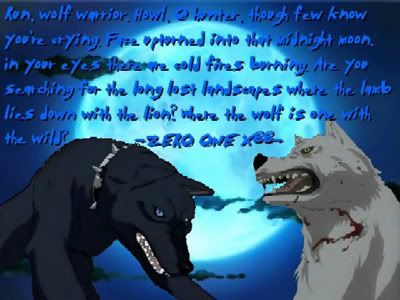 "I belong to the warrior in whom the old ways have joined the new" - Katsumoto
"I belong to the warrior in whom the old ways have joined the new" - Katsumoto-

Zero One - Posts: 156
- Joined: Thu Oct 07, 2004 10:00 am
- Location: Texas
Zero One wrote:sadly I don't believe it's possibly to convert .wmv to .mpg I've tried and tried and tried because I make amvs and I had to get my wma's onto DVDs which meant I needed to convert to .mpg and well..I searched high and low but no converters mostly .avi to mpg and such, I also think I read about windows making it illegal to convert .wmv to mpg because there used to be one that would let you but I couldn't find the old version of that program. I think it stupid of windows to do that, I mean they have enough money as it is >< so some of my best AMVs are stuck on .wmv
If you have Windows Movie Maker (2?), you can make an AVI out of an WMV. It's going to be using the DV codec and 720x480, but it will do it. Then just convert the AVI to MPG. It comes with XP.
Or just try this. It says it should work with WMV.
Neo3DGfx==Me=="A Christian Gundam SEED (Destiny) fan who wants to make a Christian anime series. "
"
~ Me, ca. 2005... Kept for posterity
 "
"
~ Me, ca. 2005... Kept for posterity
-

Neo3DGfx - Posts: 52
- Joined: Sun Nov 28, 2004 11:55 am
Hi,
I suggest you download the FX Writer free version. It converts AVI, MPEG, ASF and WMV files to MPEG-1or MPEG-2 with VCD, Super VCD or DVD extensions. The free demo version supports only AVI input and MPEG-1 output but has no time limit.
Hope that helps.
God Bless,
Souba
I suggest you download the FX Writer free version. It converts AVI, MPEG, ASF and WMV files to MPEG-1or MPEG-2 with VCD, Super VCD or DVD extensions. The free demo version supports only AVI input and MPEG-1 output but has no time limit.
Hope that helps.
God Bless,
Souba
@)}~`,~ @)}~`,~ @)}~`,~ @)}~`,~@)}~`,~ @)}~`,~ @)}~`,~
[color="RoyalBlue"]We are not saved by the Law, but by Grace[/color]

@)}~`,~ @)}~`,~ @)}~`,~ @)}~`,~@)}~`,~ @)}~`,~ @)}~`,~
-

Souba - Posts: 258
- Joined: Thu Oct 14, 2004 10:54 pm
- Location: Second star to the right and straight on until morning!
panegryst wrote:o-KAY!
first, go forth and download EO Video. (www.eo-video.com) it plays all movie files]ought[/b] to be able to play it, it works for me.)
to sum up, EO Video should be all you need. the player part is free, but the converter only works for 30 days.
and yes, MPG == mpeg 1
VCD IS mpeg1 (the files on a VCD can be copied to a hard drive and have the extension changed from .dat to .mpg). At 320x240 resolution, it runs about 10mb/min. SVCD is a sort of cheap version of mpeg-2, with resolution reduced to 480x480 (the picture is in a square, not evenly fitting a 4:3 TV screen) and fills about 20mb/minute. Not a whole lot of players run svcd. DVD quality mpeg2 runs about 65mb/min. AVI runs at a whopping 200mb/min (it's uncompressed). DIVX runs at about 5mb a minute (Divx also has a .avi extension btw).
With the right program, you can convert anything to anything-- except for RM (Real Media) which you can only convert to, not from.
-

Arnobius - Posts: 2870
- Joined: Thu Dec 02, 2004 11:41 pm
Try TMPEG (look it up, I don't exactly where to find it) as a converter, and as for how to burn a VCD disc, I'm not too sure. My actual physical burner came with Nero software, and it burns VCDs. What CD burner do you have, and what software did it come with?

-
Krenz - Posts: 16
- Joined: Fri Dec 10, 2004 6:20 pm
- Location: Rockledge
I found a program called VCDEasy that burns VCDs. Thanks for your help guys I forgot I had even made this thread.
-

Knives - Posts: 802
- Joined: Thu Nov 27, 2003 4:00 am
- Location: Indiana
12 posts •
Page 1 of 1
Who is online
Users browsing this forum: No registered users and 44 guests




